| Rounded spine | Hard cover |
|---|---|

|
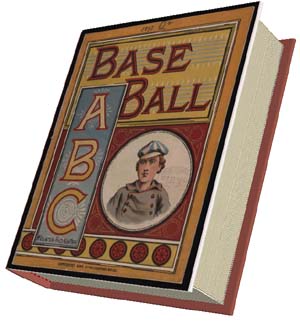
|
| Rounded cover edge | |
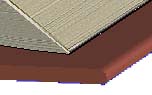
|
We simulate a hard-cover book with a rounded spine, rounded cover edge, and aspect ratio (width v. height) of 5:6.
| Rounded spine | Hard cover |
|---|---|

|
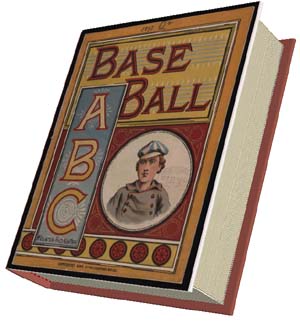
|
| Rounded cover edge | |
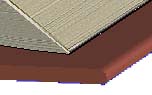
|
Pages are bound into the cover. They are grouped into bundles (technically called "signatures"), each attached to the binding in red. Striations indicate the outer page edges.
| Attachment of signatures | |
|---|---|

|
|
| Striation pattern on page edges | |
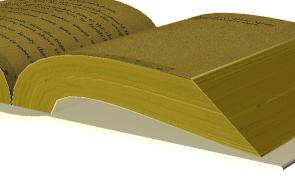
|
|
Pages are transparent and can have markers along the outer edges, usually representing chapter divisions (though there are other possibilities). Pages can be stained.
| Semi-transparent, slightly dirty, page | Chapter openings marked on outer edges |
|---|---|
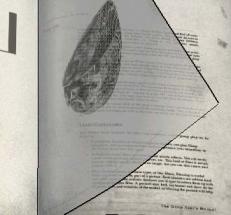
|
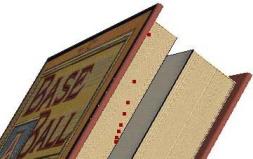
|
The page curvature varies as you grab different parts of the page.
|
|
|
| Grabbing the top corner | Grabbing the middle |
|---|---|
|
|
|
| Grabbing the bottom corner | |
You can turn many pages together.
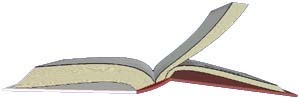
|
These videos demonstrate the interactive features supported by the 3-D book visualizer.
The user looks towards the book (8.5 Mb), and spins it around (12.6 Mb) to view it at any angle.
The user clicks on the edge of the book, grab it at a certain position, and opens it (7.7 Mb) using the mouse. (Alternatively, you can open the book by clicking the front cover.)
The user turns a single page (4.7 Mb) back and forth.
The user releases the page and regains control (4.6 Mb) while it is dropping.
The user sweeps through the book (2.5 Mb) page by page.
The user flips through the key pages (9.1 Mb).
The user opens to key pages (1.4 Mb) by pointing near the predetermined markers.
There is tension between the quality of the images used in the mapping and the time taken to generate all the book's pages as high resolution images. Progessive refinement (16.8 Mb) is used. In an initial pass, the cover is generated at high resolution and all the pages are rendered at low resolution. Then, in pre-emptive fashion, key pages are generated at progressively higher resolutions. Then pages that precede and follow these key pages are also refined.
Whenever you turn to another point in the book, a new key point of the highest priority is created if the images at that position have not already been defined.